Wokout Plɛn
Buil wan fantastik wokout plan us Exercise Collection we get ova 2000 exercise dem. E easy fo searsh an esplor. Wit di elp of Workout Wizard, yu kin mek wokout plan dem insaid les dan 60 second.
Mek plɛn fɔ di wokaut
Trainero.com de gi di mos versatil tools dem for mek eazy fo mek strong workout plans dem, we de wok fine fine wan wit di nutrition planning tools dem.
1. Sɛch Eksasayz
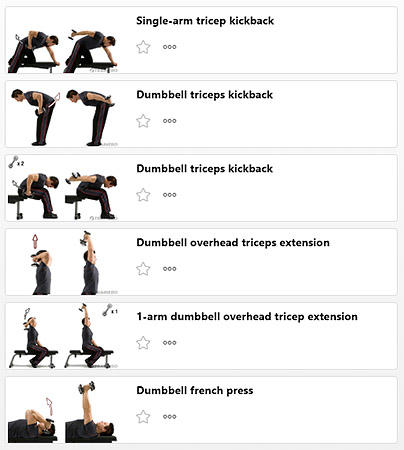
Ova 2000 Eksasiz
Trainero get wan big eksasiz kolɛkshɔn na di makit. Yu kin chuz fo yus piktɔ ɔ video.
Evri eksasiz get instrɔkshɔn na 38 difrɛn langwɛj.
Di kolɛkshɔn get difrɛn kaind eksasiz:
- wɛit trɛnin
- kadio
- stretchin
- pilates
- yoga
- sɔkit trɛnin
An dɛn get plɛnti difrɛn ɛkwipmɛnt, lɛk dambɛl, bɛlbɛl, kɛtɛlbɛl, wud stik an plɛnti mɔ.
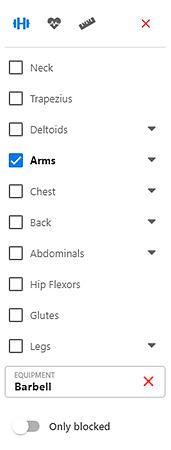
Fain Eksasiz Dɛn Izi
Fain enny eksasiz wit bɔkɔs smɔl klik dɛm tɛnks to wi advans sɔch tul. Yu kin sɔch ba:
- nem
- targɛt mɔsul
- ikwipmɛnt
- taip
Sev sɔch paramɛta dɛm fɔ lɛta yus fɔ mek yu go bɔk fain di sɔch we yu laik.
 Tag di eksasiz dɛm we yu laik ba klik di "sta" bɔtin fɔ mek yu go kwik fain di eksasiz dɛm we impɔtant to yu.
Tag di eksasiz dɛm we yu laik ba klik di "sta" bɔtin fɔ mek yu go kwik fain di eksasiz dɛm we impɔtant to yu.

Lod Yu Own Eksasayz Dem
If yu nor fayn yu speshal eksasayz na Trainero in eksasayz kolekshon, yu kin isi lod yu own. Tek foto or video wit yu kamera, an instanli yu go get new eksasayz na di kolekshon!
Yu kin also rayt instrushon an defayn di tayp an di ekwipmen.
Di new eksasayz go de avulebul to yu co-trainers so yu kin bild yu custom kolekshon for yu team.
2. Add Eksasays to di Workout Plan
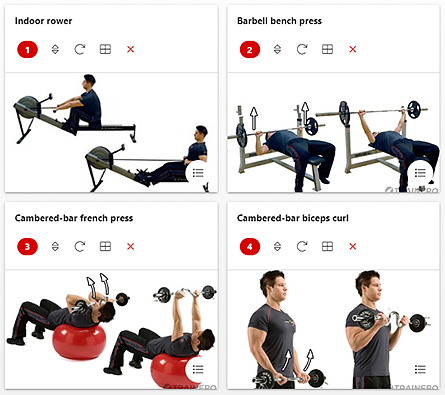
Add wan Exercise wit wan Click
Click wan exercise na exercise collection, en e go add to di workout plan. Na wan click you need!
You fit change di order by drag-n-drop, replace exercises, en edit di instructions for di workout plan any way you like.
Di exercise collection en search tools always de na di right side of di screen, so you nor need for jump around between pages. Dis go make you build faster.

Edit di Instruccion
Yu go want fo chenj wi default instruccion dem or even di nem of wan exercise. E easy - jus click di text, en yu go able fo edit evriting.
Di instruccion dem we yu don customize go save permanent, so wen yu add di same exercise bak, dem go dey na use.
Sets & Repetitions Table
Fo handle exercise en sets & reps neva bin so easy en informative. Fo evri exercise yu kin add:
- sets en repetitions
- target weights
- rest time between di sets
- instruccion fo each set
- heart rate zones fo cardio exercise dem
En yu kin also:
- see di last weight dem we yu bin enter witout fo browse all di resul dem
- add more row wit wan click
Put Resolt
Bɔf yu an yu klayent kin put resolt fɔ ɛch wokɔt de an ɛch set.
Yu kin si di resolt kwik fɔ no aw di klayent dɔn progres. Yu kin ɔlso si ɛni ɛksasayz we dɛn nɔ du.
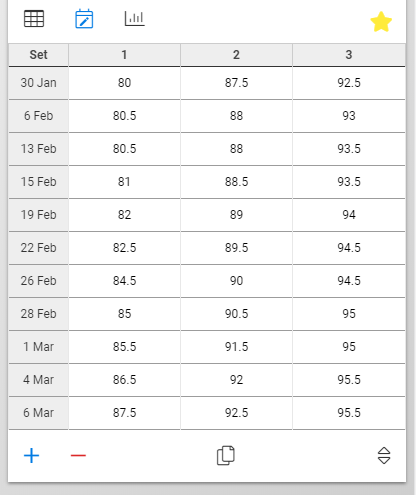
Folo di Progress fɔ ɛch Eksasayz
Wen di klayent (ɔ yu) ɛnta di risɔlts fɔ ɛch wokɔt de, yu kin si wan grafikal prɛzɛntɛshɔn fɔ di progress fɔ ɛch eksasayz.
Bɔ dat nɔt ɔl! Yu kin si di progress fɔ ɛch set fɔ di eksasayz, tu!
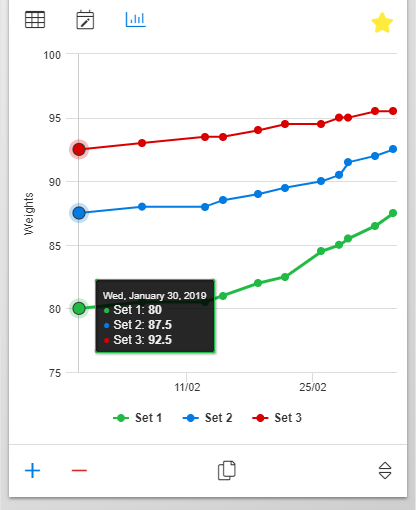
At di hat ret zon dem simplifai
Yu kin mek simple or complex hat ret zon tebul dem. All we yu need fo no na di klien in max hat ret. Yu go set di level dem by put min or max % of di max ret. Di oda cell dem na di tebul go fill by demsef.
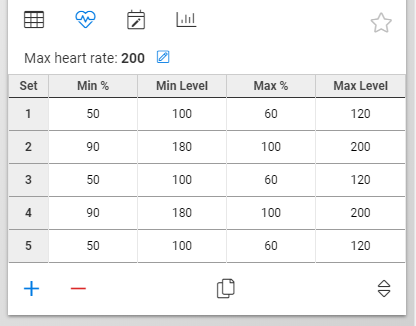
Ova 70 Bilt-in Reps & Sets Templates
Yu wan foh add Tabata or HIIT 1:3 na yu exercise quick? E easy! Click di "Use Template" button, en yu go see ova 70 ready-made reps & sets templates foh chuz from.
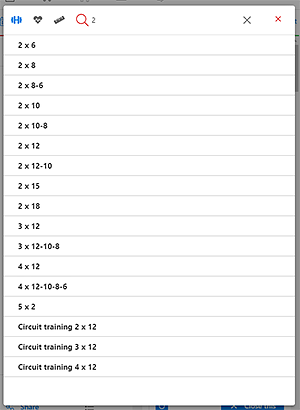
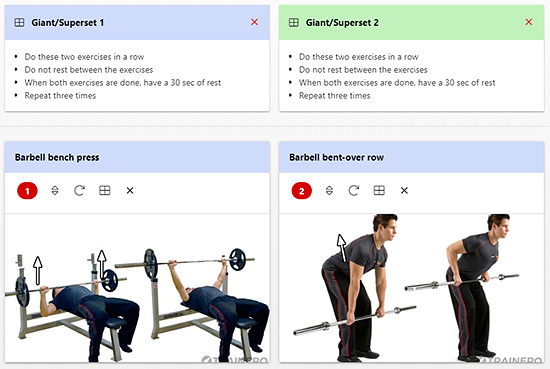
Giant Sets & Supersets
Trainero de support advans trainin method dem, lek giant sets en supersets. Click Superset botin  for any two or more exercise we de follow each oda. Yu go see di color change we mean say exercise dem we get di same color na one giant set or superset dem belong. Click di botin one more time for toggle between sets.
for any two or more exercise we de follow each oda. Yu go see di color change we mean say exercise dem we get di same color na one giant set or superset dem belong. Click di botin one more time for toggle between sets.
Yu fit write special instruction for each set for tell di client how for proceed wit di set.
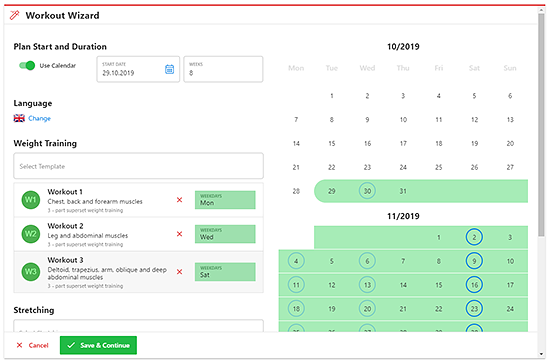
Wokout Wizard
Foh dem we wan mek di mos borku profit, di Wokout Wizard de ya fo help yu. Wit di Wizard, yu go able fo mek kompleet wokout plan dem na les dan 60 sekund. Di mor taym yu sehf, di mor moni yu go mek!
Wizard de yus wan sofistikated AI-beys algorithim fo bild di mos fit plan fo yu klayent. An of kos, yu kin chang di risolt as yu lek!
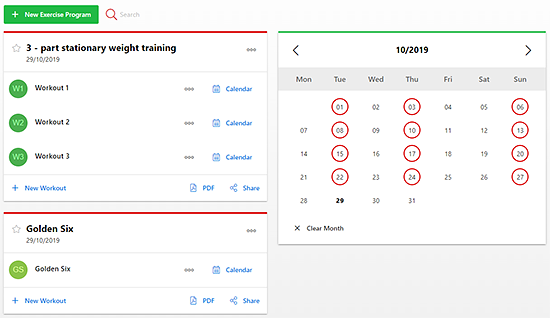
Bild Kalenda
Wen di wokout plan don redi, yu fit wan for add am na di kalenda. E easy na Trainero! Chuz di wokout plan na di lef en tap wan day na di kalenda for chuz dat day.
3. Shɛr di Wokaut Plan
Invait Klient fɔ Trainero.com
Wen yu invait yu klient fɔ Trainero, e go get in yon klient akount we all di wokaut plan, kalenda, trakkin, an advans kɔmunikehshɔn tuls de. Trainero Klient app de avulɛbɔl fɔ bɔth iOS an Android dɛvais.
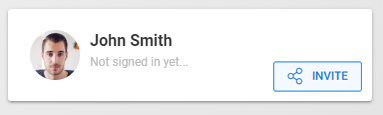 Lɛ̀n mọ̀lɛ̀ bɔt Client App
Lɛ̀n mọ̀lɛ̀ bɔt Client App
Send PDF na Email
If you wan just send di PDF to di client witout invite am to Trainero, we get wan tool for dat. Select wan plan en send am to wan or plenty clients wan time. Customize di title en di message for di email.
You sef fit download di PDF en maybe print am for paper.
Di PDF get you logo na di top left corner, so you client go sabi you brand wit wan look.
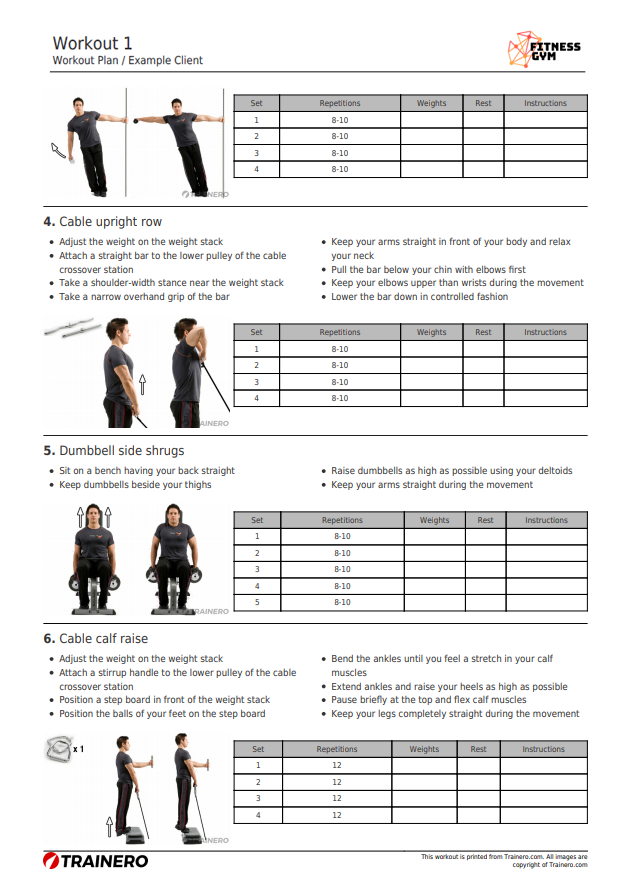
White Label Client App wit yu yon brand
Wit wi White Label solution, yu go able fo gi yu klien dem yu yon brand mobile application we dem don bild pan di mos interactive an flexible coaching platform na di market. Di application de use di latest cloud technologies an e de allow yu fo produce high-quality an modern coaching services fo yu klien dem.
Rid Mɔ Kontak salesteam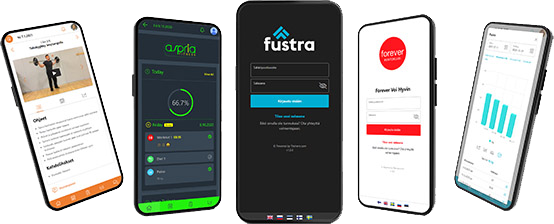
Prays
All di plan dem get all di feature dem wit nɔmbanimited nɔmba ɔf klayent, grup, an co-trainer dem.
Premium
$30Mɔnli
- Coach App
- Client App
- Online Stoa
- Up to 200 plɛn*
Ultra
$60Mɔnli
- Coach App
- Client App
- Online Stoa
- Up to 600 plɛn*
White Label Plan
- Coach App
Client App wit yon brand
- Online Stoa
- Nɔmbɔ nɔ de fɔ plan dɛm*
* Wan wokaut plan we get plenti wokaut fo di day dem, na wan plan dem go kaunt am. Wan diet plan we get plenti diet fo di day dem, na wan plan dem go kaunt am. Yu go get notis wen yu limit de reach, so yu fit upgreid or delete som plan fo mek sure yu de unda di limit.