Online Coaching
Create comprehensive and automated online courses for individual clients and groups. It works seamlessly together with other features such as workout plans and diet plans.
Create Online Courses
Trainero has the most versatile and modern tools on the market for creating inspiring online courses. A feature called Timeline enables unlimited possibilities to produce content that is automatically shared to end-users on pre-defined dates.
The Timeline feature is designed to support interactive coaching. You and your client can share messages, images, videos, and links with each other in daily events and by using real-time chat.
1. Create a New Timeline
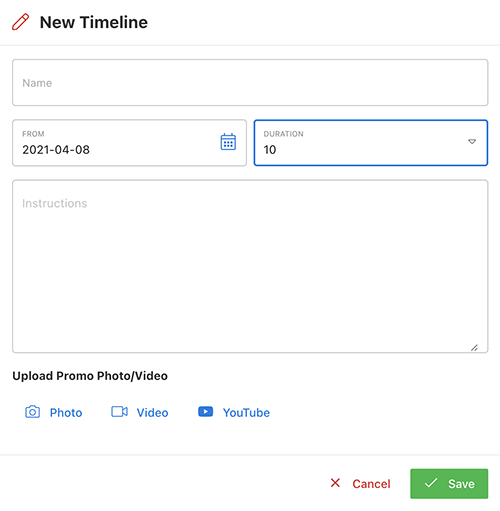
Start From Scratch or Copy Old
Create a new Timeline either from scratch or by copying any old Timeline as a template.
- Choose the duration in weeks (1-52 weeks)
- Write instructions for the course and, if you want, you can also attach a promo image or video to it
For a Single Client or a Group
In addition to a single client, you can create the Timeline for a group having hundreds or even thousands of users. The content will be distributed to each person individually.
2. Add Content
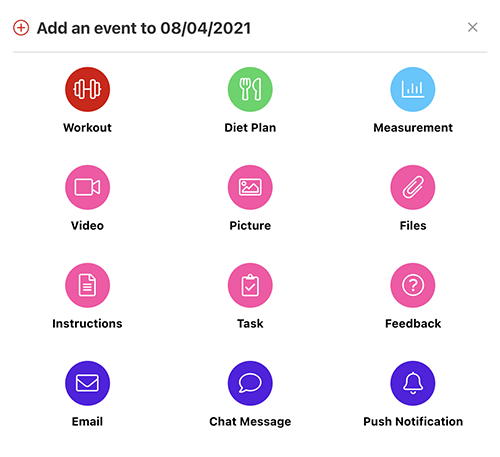
14 Event Types Available
You can add an unlimited number of events into the Timeline, such as workout programs, tasks, measurements (e.g., weight, blood pressure), files, invitation links, and scheduled messages.
Available event types:
- Workout plan Read more
- Nutrition plan Read more
- Measurement Read more
- Video
- Picture
- File
- Instructions
- Task
- Feedback
- Chat message
- Push notification
- Appointments
- News
Customize Content
In addition to Trainero's vast collection of exercises, food items, and workout plan templates, you can use your own content, such as pictures, videos (up to 3 hours long), exercises, food items, links to your online store, invitation links to Teams/Zoom meetings, and all types of files as well.
As a result, the Timeline feature can be used in all types of coaching!
Select Date and Time
Choose a specific date and time for the event. Your client will receive a push notification about it as a reminder.
Write Instructions
Write additional notes and instructions. You can also attach images, videos, links, and files, or even a Youtube link.
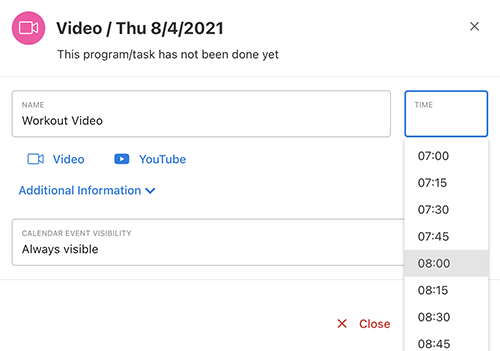
Adjust Visibility
Choose when your client will see the event or its content. You have 3 options
- Always visible
- Always visible, but not accessible until the selected date
- Hidden until the selected date
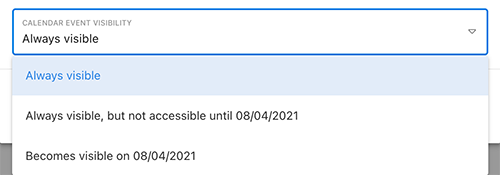
Scheduled Push Notifications
Schedule a push notification, and your client will receive it directly to his or her mobile device.
Define any website address where the client will be directed when tapping the notification.
You can guide the customer, for example, to:
- buy additional services or products in your online store
- participate in a Teams/Zoom meeting
- sign up for a new online course
- fill a feedback survey
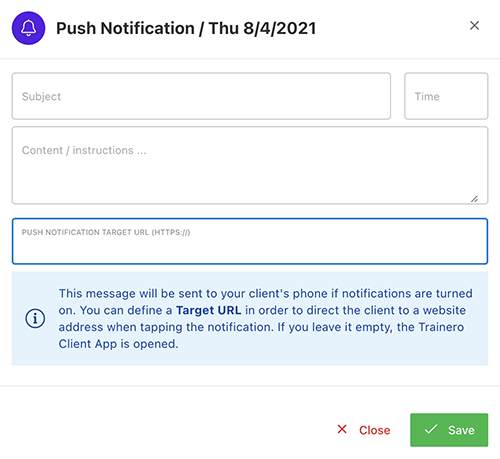
Copy & Paste Events
Copy and paste existing events, days, or even weeks. Quickly multiply a block of events to the period of the whole Timeline.
You can copy and paste between different clients, as well as between clients and groups.
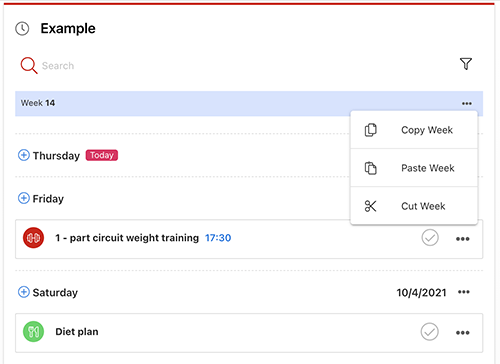
3. Share It with Your Clients
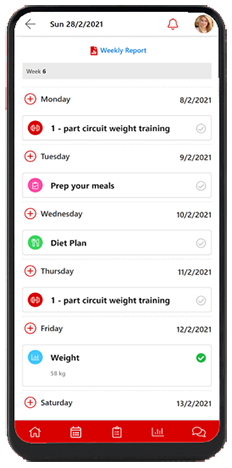
Automated Sharing
Trainero automatically shares the finalized Timeline with the client.
If the Timeline is created for a specific group, Trainero will distribute it to all members individually.
Both you and your client can mark events as done.
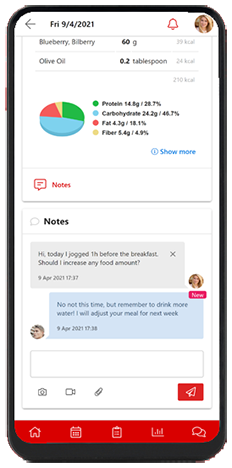
Built-In Chat in Each Event
You can communicate with the built-in chat found in each event.
It is easy to follow event-specific discussions and comments.
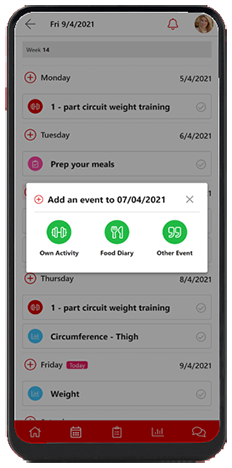
Client's Own Events
Your client can add his or her own workouts, food diaries, and other personal entries to the calendar with attachments.
The built-in chat is available in own events as well.
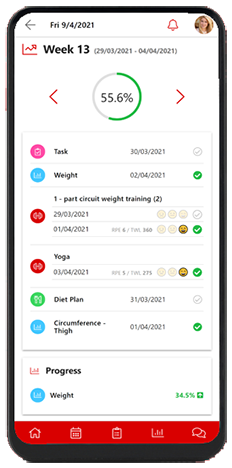
Weekly Reports
Both you and your client can see every week's activity level, progress, and the number of events completed in the Weekly Report.
See at one glance how your client is doing.
4. Advanced Use
Connect to Your Online Store
The Timeline feature can be connected to practically any online store with our open API, so you can automate the whole process starting from customer's purchase to retention advertising.
Real-world example:
- Customer enters your Online Store, buy an Online Course, and commits the payment
- Online Store sends a signal to Trainero's server with the API providing customer's email address and name
- Trainero opens an account and sends the invitation email
- Trainero also adds the customer to a specific group that contains the bought online course built as a Timeline
Selling new services to existing clients can also be fully automated and scheduled with the Timeline with no additional cost.
To get more information about the possibilities, Contact Sales.
White Label Client App with Own Brand
With our White Label solution, you can offer your clients your own branded mobile application built onto the most interactive and flexible coaching platform on the market. The application utilizes the latest cloud technologies and allows you to produce high-quality and modern coaching services for your clients.
Read More Contact Sales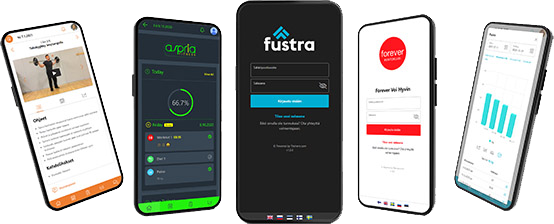
Pricing
All plans have all the features with unlimited number of clients, groups, and co-trainers.
Premium
$30Monthly
- Coach App
- Client App
- Online Store
- Up to 200 plans*
Ultra
$60Monthly
- Coach App
- Client App
- Online Store
- Up to 600 plans*
White Label Plan
- Coach App
- Client App with own brand
- Online Store
- Unlimited number of plans*
* One workout plan with several daily workouts is counted as 1 plan. One diet plan with several daily diets is counted as 1 plan. You will be notified when your limit is being reached, so you can upgrade or delete some plans to stay under the limit.