Nutrition Plans
Build detailed diet plans by using over 4000 food items. Tag your favorites and save meals for reuse.
Create Nutrition Plans
Trainero.com has built-in tools for creating comprehensive nutrition plans, and it works seamlessly together with workout planning tools.
1. Search Food Items
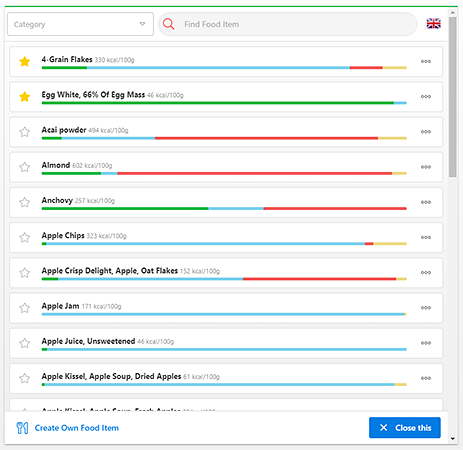
Over 4000 Food Items
Trainero's food item collection covers all the daily food items, as well as more exotic ones.
Each item contains basic nutrition facts such as energy, proteins, carbohydrates, fats, and fiber. In addition to that, there is a total of 55 nutrients defined in each food item.
Each item is available in 38 different languages.
Find Food Items Easily
Find any food item with only a few clicks thanks to our advanced search tool. You can search by name or by one of 18 food categories.
 Tag favorite food items by clicking the "star" button to get a shortcut to your most important items.
Tag favorite food items by clicking the "star" button to get a shortcut to your most important items.
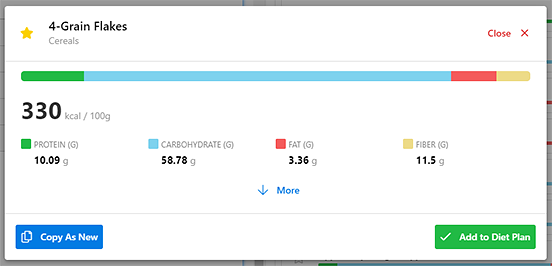
Add Own Food Items
If you cannot find your special food item in our vast collection, you can easily create your own. Write a name, select a category and a unit, and the item is ready to be used.
However, you can fill as many as 55 nutrients to get a more accurate distribution of nutrients in charts.
The new food item will be available to your co-trainers so you can build your custom collection for your team.
2. Add Meals To The Plan
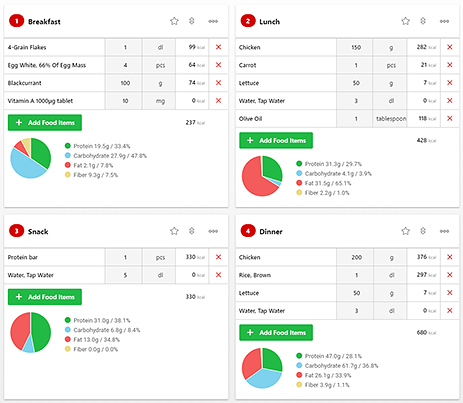
Add Meals
Add any number of meals to a nutrition plan's day with only a few clicks. Then it is easy to add any food item by clicking the item in the food item collection.
You can write notes to each meal to give clients special instructions, and you can quickly change the order of meals by drag-n-drop.
The food item collection and search tool are always on the right side of the screen, so you don't have to jump around between pages. This speeds up your building process even more.

See Nutrition Facts
When you enter the quantity and unit of a food item, you can see the meal's nutrition facts, including energy in both kJ and kcal.
Also, you can instantly see the summary of the whole day as well!
Reuse Meals and Plans
Instead of creating the nutrition plan over and over again for each client, you can easily tag the meal or plan as a favorite.
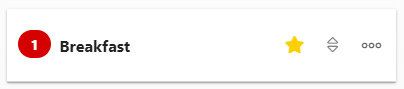
Next time you enter a new meal or a whole new plan, you can select one of your tagged ones. You can effortlessly build a comprehensive collection of meals and plans and just pick the right ones when needed. The more you do, the faster it becomes.
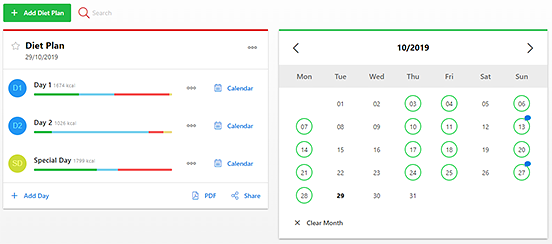
Build Calendar
When your nutrition plan is ready, you may want to add it to the calendar. It is straightforward in Trainero! Select the nutrition plan on the left and tap a day of the calendar to select that day.
3. Share the Nutrition Plan
Invite Client to Trainero.com
When you invite your client to Trainero, he or she will get their own client account where all nutrition plans, workout plans, calendar, tracking, and advanced communication tools are accessible. Trainero Client App is available for both iOS and Android devices.
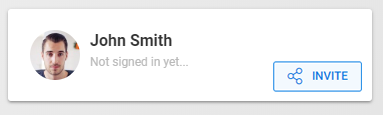 Read More About Client App
Read More About Client App
Send PDF via Email
In case you just want to send the PDF to the client without inviting him or her to Trainero, there is a built-in tool for that. Select a plan and send it to one or many clients at once. Customize the title and the message of the email.
You can also download the PDF as well and maybe print it to paper.
The PDF has your logo on the top left corner, so your client recognizes your brand with a glance.
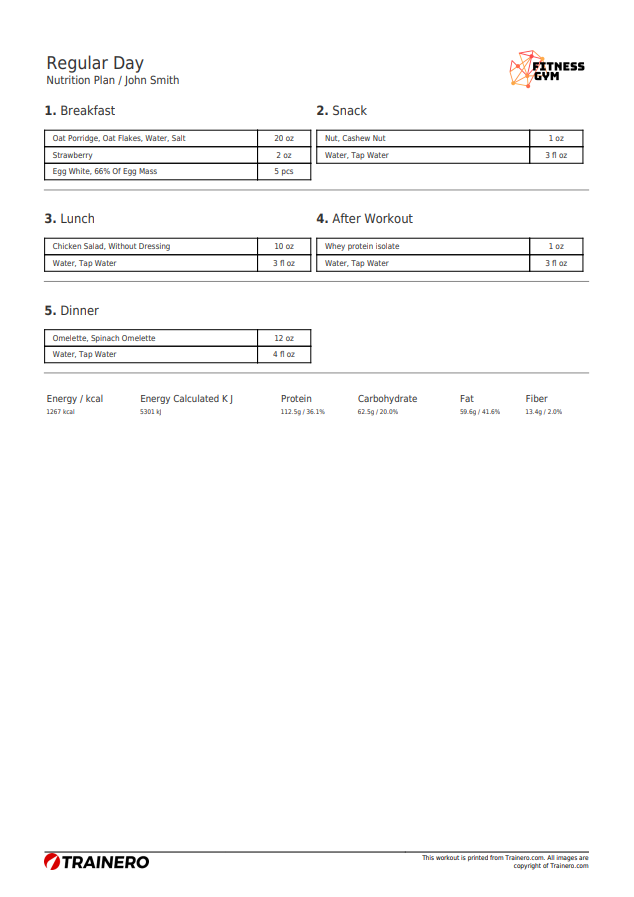
White Label Client App with Own Brand
With our White Label solution, you can offer your clients your own branded mobile application built onto the most interactive and flexible coaching platform on the market. The application utilizes the latest cloud technologies and allows you to produce high-quality and modern coaching services for your clients.
Read More Contact Sales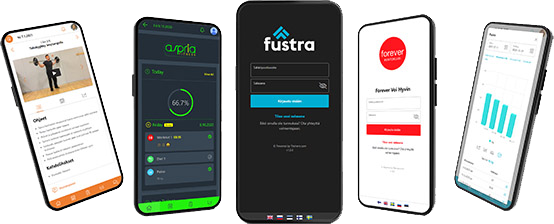
Pricing
All plans have all the features with unlimited number of clients, groups, and co-trainers.
Premium
$30Monthly
- Coach App
- Client App
- Online Store
- Up to 200 plans*
Ultra
$60Monthly
- Coach App
- Client App
- Online Store
- Up to 600 plans*
White Label Plan
- Coach App
- Client App with own brand
- Online Store
- Unlimited number of plans*
* One workout plan with several daily workouts is counted as 1 plan. One diet plan with several daily diets is counted as 1 plan. You will be notified when your limit is being reached, so you can upgrade or delete some plans to stay under the limit.